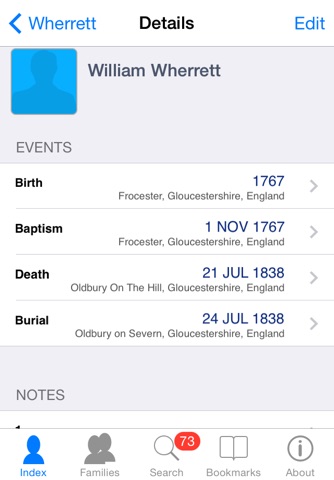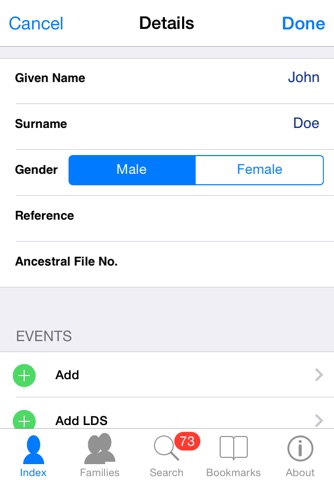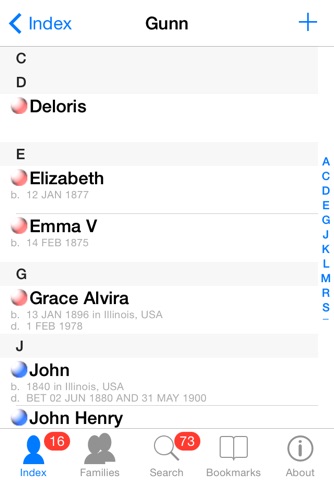GedView app for iPhone and iPad
Family tree research is becoming an ever more popular past time. Normally all of your genealogy information is locked away on your computer at home which isnt much use when you are out and about researching local records, or visiting locations such as graveyards, ancestral homes, or family reunions.
This is where GedView comes in. Carry around your entire family tree on your iPhone, iPod, or iPad and have all the data about your ancestors and even current descendants at your fingertips.
You can quickly check up on family relationships, dates / locations of events, and record new information. Despite the name GedView is not just a viewing tool. This includes taking photos, or video anywhere and anytime you like without needing to worry about a potentially costly internet connection. If using an iPhone, or a cellular enabled iPad you can even record your current location to add to any event.
If your tree contains lots of images you can even use GedView as a slideshow, showing all the pictures related to a given event, person, source, family. You can also play back any home movies you have in your tree. Media support is not limited to photos/video. Support is also included for any other file type your iPhone, iPod, or iPad is capable of opening. This may be PDFs, Word documents, Excel spreadsheets, mp3 files. If you have an app installed that supports a specific document type and have a document of that type in your tree you will be able to view it via GedView.
Do you have some separate branches in your tree that you havent connected yet? GedView allows you to store multiple trees so you can easily switch to view distinct branches.
Unlike other apps no specific computer application is required, nor is a subscription to any website. Instead standard GEDCOM files can be imported, These can be encoded as ASCII, ANSI, ANSEL, UTF-8, or UTF-16 and can be added to GedView via WiFi, downloading from a website, via iTunes, or even opened from other apps such as Mail, Safari, Dropbox etc.
While GedView is targeted towards GEDCOM 5.5.1 it will read in any version, and will also support many custom extensions used by other genealogy applications, and because GEDCOM hasnt been added as an after thought imports are fast and efficient.
You can even export GEDCOM files for sharing with family members or other researchers, or to transfer new information to your main computer.
A sample family tree containing the British monarchy is included.
If you have any problems, or suggestions please get in touch via the support email address.
Pros and cons of GedView app for iPhone and iPad
GedView app good for
The gedcom file was easy to import to my iPod touch over WiFi; it uses your computers browser for this. The data is easy to navigate, although as advertised it shows only parents and children, so going up many generations takes some time. Havent figured out what the bookmark option is for; the program closes when I press some of the buttons.
This app is extremely well priced considering the features and ease of use. Im not exactly clear how you can add marriages to the existing people, but Im sure Ill figure it out shortly.
I found the load of my GEDCOM file to be extremely easy.
When I first downloaded the program it took a while to figure out, since there no instructions. But its a good program and does what its suppose to. I wish it could import pictures then it would be worth five stars.
I would like to see the ability to have the children sorted in age order from oldest to youngest. also the ability search a topic in the help document.
Glen
I found this little app ideal for my family tree of 1300 individuals.
I use Family Tree Maker 2011 on my computer and GED View stores a copy in only 475 kb. Its fully searchable sand will be a great asset on genealogical field trips.
Thanks for a great app.
I have only had this programme running for less than a day. So far I have no issues. It downloaded and installed quickly. Loading the Gedcom file from an email was super fast and easy once I figured out how to do it. Read the manual;). I have my research and data on a laptop computer. I would not want to work primarily from a phone or IPod etc. So this works well as a handy mobile reference. I think that to expect more is impractical. I have over 5,000 names now and no glitches so far. I would like to see more tree options, especially direct descendancy and compression of the existing tree. The family group sheet also displays initially in the corner oft screen. Full screen would be nicer. I would give this a five but not until I see further refinement. All in all a nice little app.
Some bad moments
I only had this App on my phone, not on my computer... For people who are new at this, a warning would help. Last updated erased everything, need to start over. Boo :-(
Since the last update it hasnt opened even once! ;(. Whens the fix for this??
When I try to open the app it crashes. Unable to access my data. Old version worked great. I want that old performance back!!!
This was a great app that I used several times a week until the latest update made it worthless! Since the latest update the app will not even open on my iPod Touch. I hope that the developer will fix the problem with the app and provide another update right away!
Since last update, crashes before it opens. Please fix!!! I loved this app when it worked!
Not a great app. Not very easy to navigate through. I thought I put in my immediate family. Then I put in my mothers parents and tried to find my mom to link to and it had lost my immediate family info. Also, the categories are not very clear. It just lists date, but no indication if its birthdate, date of marriage, or education levels. Over all I find it unreliable and not user friendly.